For the past decade, Adobe Creative Cloud has basically been the landlord of the creative world. If you touched graphics, video, or photos, Adobe charged you rent. Photoshop, Illustrator, Premiere—pay monthly, forever. No way out.
However, something very real just shifted.
Canva gave every Pro user full access to Affinity—completely free.
After actually using Affinity for the first time this week…Adobe should be nervous.
This isn't a theory. This is firsthand.
My First Affinity Test: Rebuilding a Logo in Minutes
As a long-time Adobe Creative Suite user—heavy Photoshop, Lightroom, Premiere, some Illustrator, I went into Affinity expecting friction. Instead, the first thing I noticed:
Affinity doesn’t treat “starting a new doc” like a pop quiz.
Phone layouts, Instagram posts, banners, print sizes—it’s all right there up front. No hunting. No guessing. No Googling DPI ratios.
Dropping in text felt natural. Moving layers felt natural. Changing canvas colors felt fast and fluid. Cropping snapped instantly. Exporting PNGs was stupid easy. Even duplicating pages to build multiple logo variations inside one file felt obvious.
I didn’t watch a single tutorial. Not one.
Adobe has never given me that luxury.
The Illustrator Moment That Shook Me
Next, I opened an old Adobe Illustrator business card file inside Affinity.
I expected war. Instead, I got smooth peace.
- The file imported perfectly.
- All layers intact.
- Fonts editable.
- SVGs importable with drag-and-drop.
The only hiccup: Affinity crashed once, while I was testing fonts. It reopened instantly and never did it again. New app jitters.
The big win came when I needed to scale a huge SVG icon. Dragging corners was too slow, so I hit Ritson—Affinity’s built-in AI helper—and asked how to scale more precisely.
Ritson guided me to the Transform panel.
Typed in numbers. Boom. Perfect scale.
That’s when it hit me:
Affinity let me edit an Illustrator file faster than Illustrator ever has.
That should not be happening.
The Hidden Feature Adobe Should Be Embarrassed By
Here’s where Affinity got me again.
At first, alignment felt off. Nothing was snapping the way Photoshop normally does.
I was annoyed until I realized something wild: Affinity’s snapping is turned OFF by default.
Weird choice… but the moment I turned it on, I opened a whole universe:
- Snap to grid
- Snap to baseline
- Snap to object bounding boxes
- Snap to margins
- Snap to midpoints
- Snap to shape key points
- Snap to gaps & spacing
Adobe gives you snapping—but not this level of control.
Affinity basically hands you a full precision toolkit and says, “Customize it however you want.”
It instantly leveled up the experience.
Now Let’s Talk About Money Because This Is Where Everything Breaks
Affinity Pricing
- $69.99 per app (Photo, Designer, Publisher), or
- $164.99 for the entire suite
- One-time purchase
- Own it forever
Canva Pro
- $14.99/month
- $119.99/year
- Now includes Affinity for free → $164.99 of value dropped into your lap
Adobe
- Photoshop alone: $22.99/month
- Illustrator alone: $22.99/month
- Photoshop + Illustrator = $551.76 every year
- All Apps plan: $59.99/month → $719.88/year
Look at that again:
Photoshop + Illustrator = $551/year.
Affinity + Canva Pro = $119/year (or free if you’re already paying).
Affinity is a one-time buy anyway.
Adobe’s business model starts looking… fragile.
Why Adobe Should Be Worried
- Creators are done with subscriptions.
Especially younger creators. Gen Z hates paying “rent” for software. - Canva is already the default design tool for millions.
They don’t need to dominate the pros. They just need the next wave of creators. - Affinity is now one click for Canva’s entire user base.
That’s millions of people suddenly introduced to a pro-level tool. - Adobe hasn’t shipped anything game-changing in years.
Firefly? Fine. Premiere? Still slow. Subscriptions? Still expensive. - The combination of Canva + Affinity covers 95% of what most creators need.
- Social content? Canva.
- Logos, vector work, exports? Affinity.
- Print + layouts? Affinity Publisher.
- Photo editing? Affinity Photo.
There’s a real scenario where the next generation of designers never touch Adobe at all.
The Vibe Shift Has Already Started
This move isn’t just smart—it’s aggressive.
Canva didn’t just make content creation easy. Now, they’ve made professional design accessible, fast, and affordable. They’ve positioned themselves as the creative starter home and the creative upgrade path.
Adobe is officially the overpriced luxury condo across town, and after using Affinity for the first time, the idea that Adobe might actually be vulnerable… doesn’t feel dramatic.
It feels obvious.
What This Means for Creators
If you’re already on Canva Pro, you basically just got a free alternative to Photoshop + Illustrator + InDesign.
If you’re paying Adobe $50–$60/month, this is your sign to rethink why.
Affinity isn’t perfect. Neither is Canva. But together?
They are very close to replacing Creative Cloud for most creators, freelancers, students, nonprofits, and small businesses.
Adobe won’t collapse, but the subscription stranglehold?
That era might finally be ending.
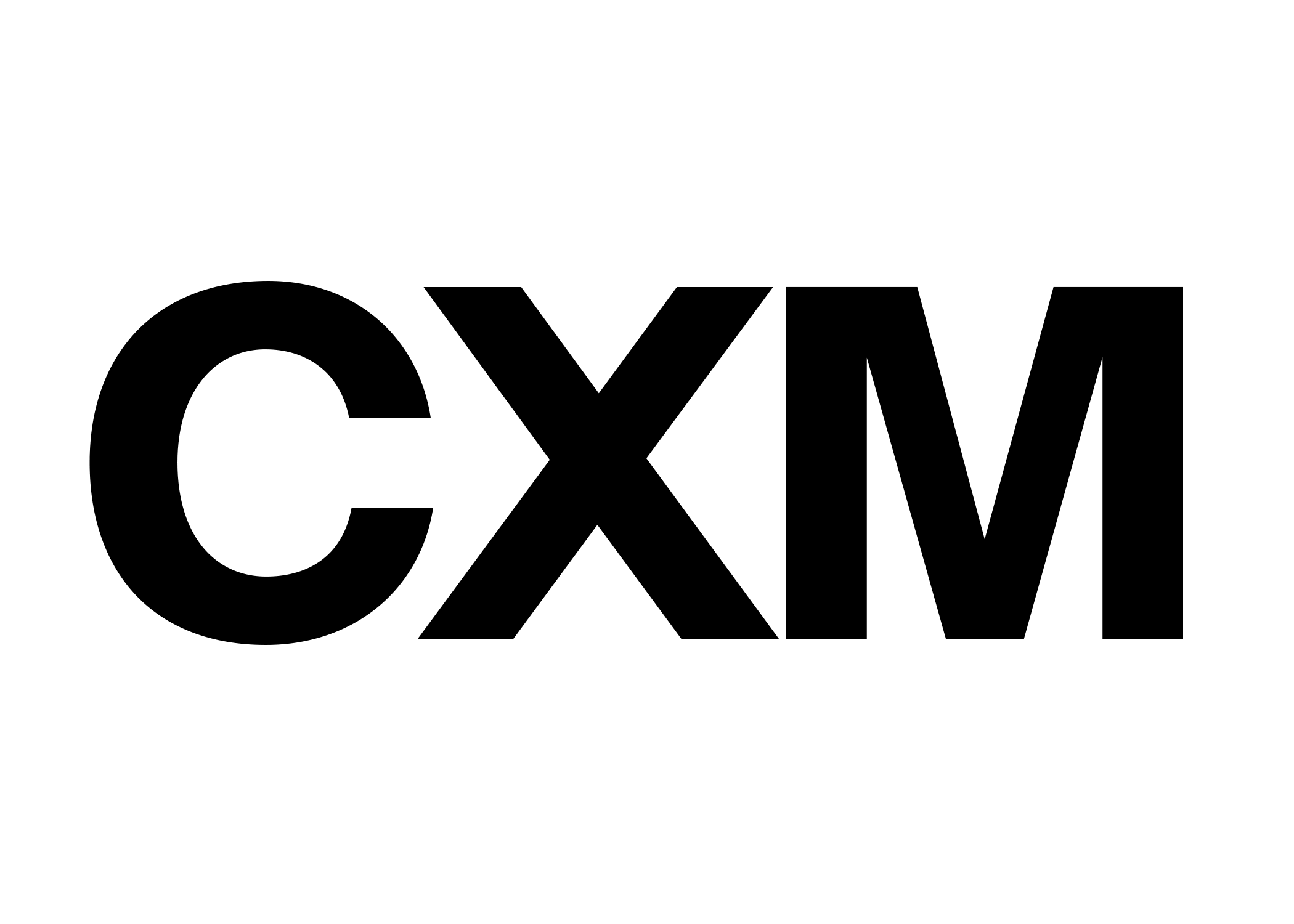



.png)